Real World provides enterprise VPN services using the Pulse Secure technology (formerly Juniper Pulse) to provide VPN access to our Corporate Managed WAN customers.
You can log into our Pulse Secure client by visiting:
https://access.thecore.net.au/<YOUR COMPANY CODE>/
For example, if your company code is ACMEINC you would visit
https://access.thecore.net.au/ACMEINC/
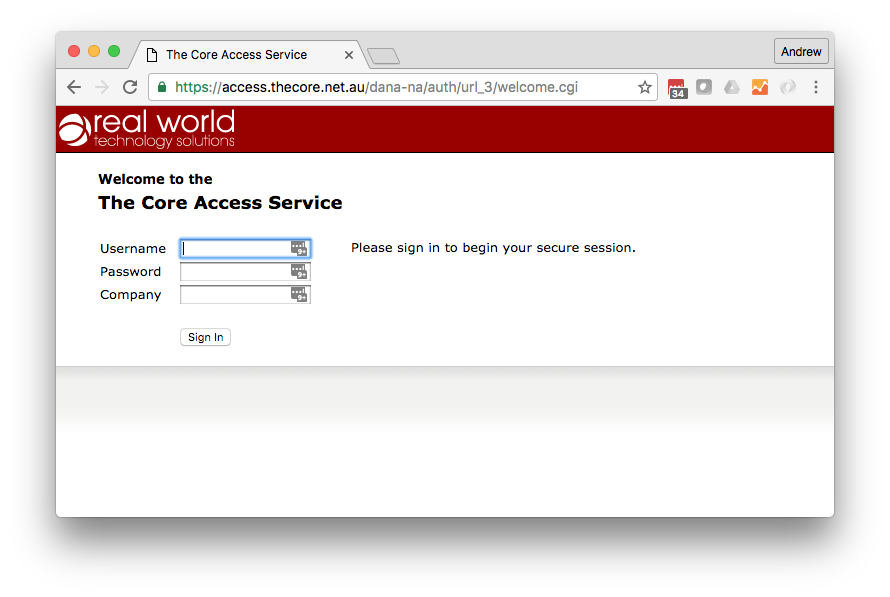
On this screen enter your Active Directory or Real World username and password, and your company code ("ACMEINC") in this example. Once you've logged in you will have access to your resources (VPN or remote file access).
The Pulse Client is installed when users first access the VPN remotely. On MacOS and Windows 10 installation can sometimes fail due to changes in the security model for these operating systems.
Real World provides a repository of the current Pulse Secure clients. You can download them here:

Comments
0 comments
Please sign in to leave a comment.