Before you begin, make sure you are running the current version of CloudPBX for Android. This is version 1.2.4 (at present) and visually looks like this image:
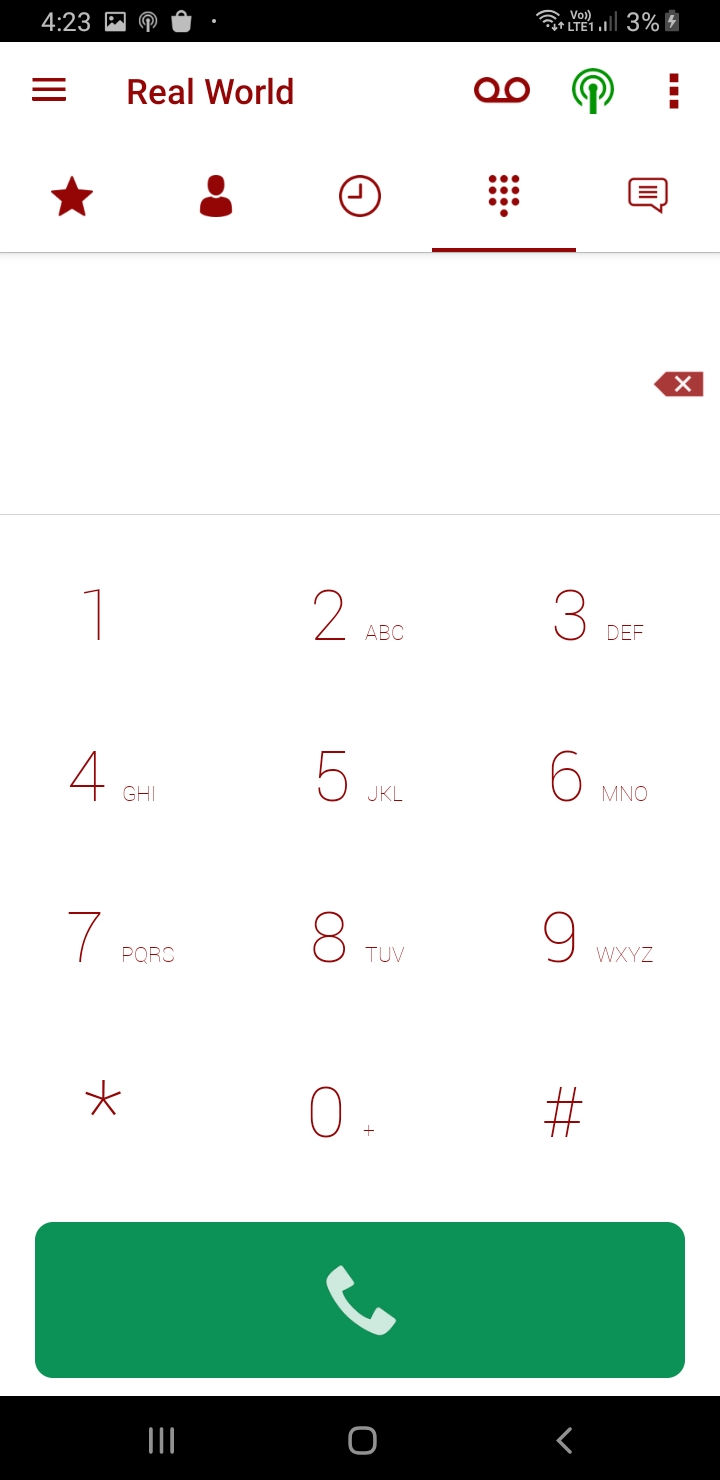
Ensure that SIP logging is enabled:
(Top left hand corner -> Settings -> Preferences -> SIP Log)
Make a test call to and from your handset. Ensure the call experiences the issue.
Open your mail client and create a new email to support@rwts.com.au. Attach a file using the attach. In GMail for Android this looks like:
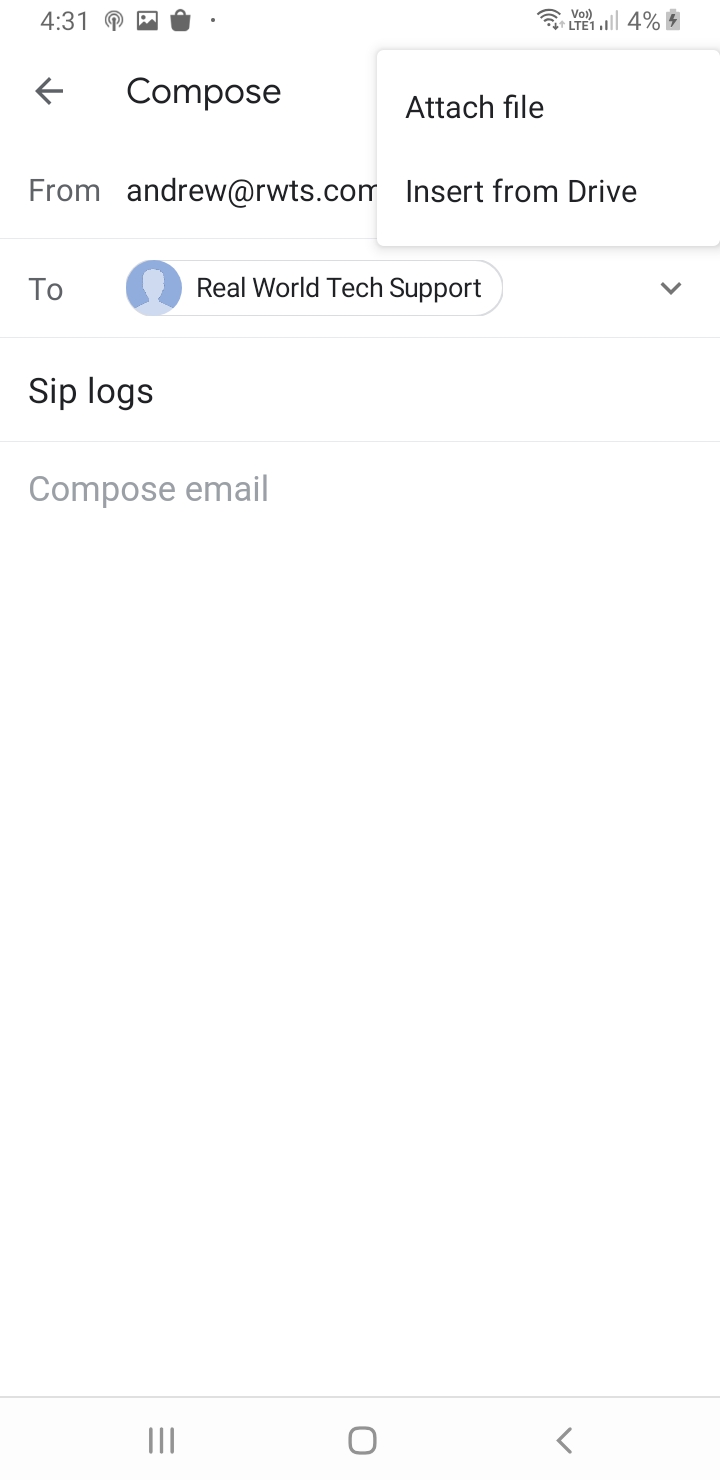
Choose "Show Internal Storage" from the app menu.
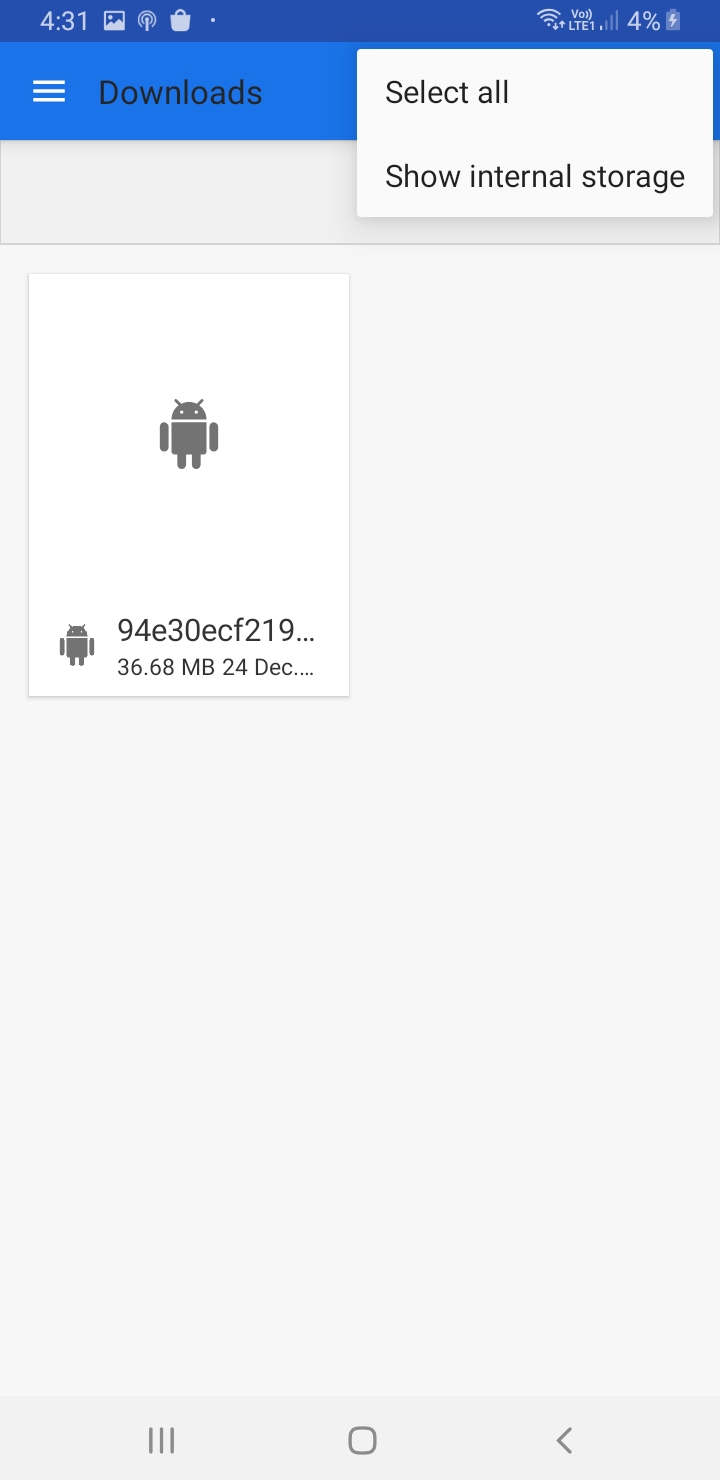
Navigate to your device using the menu on the left. On this phone it's Galaxy J8.
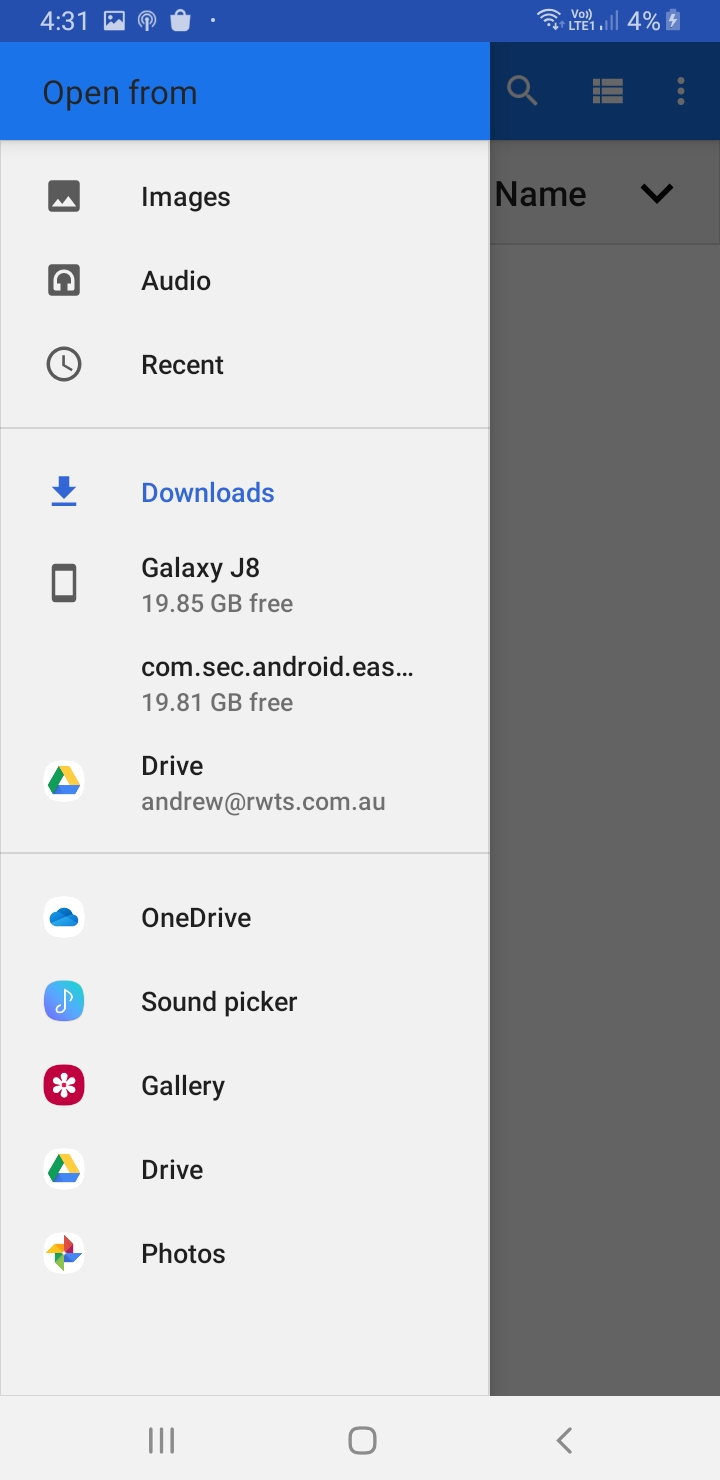
Under AppData select the file named "com.realworld.cloudpbxmobile.log"
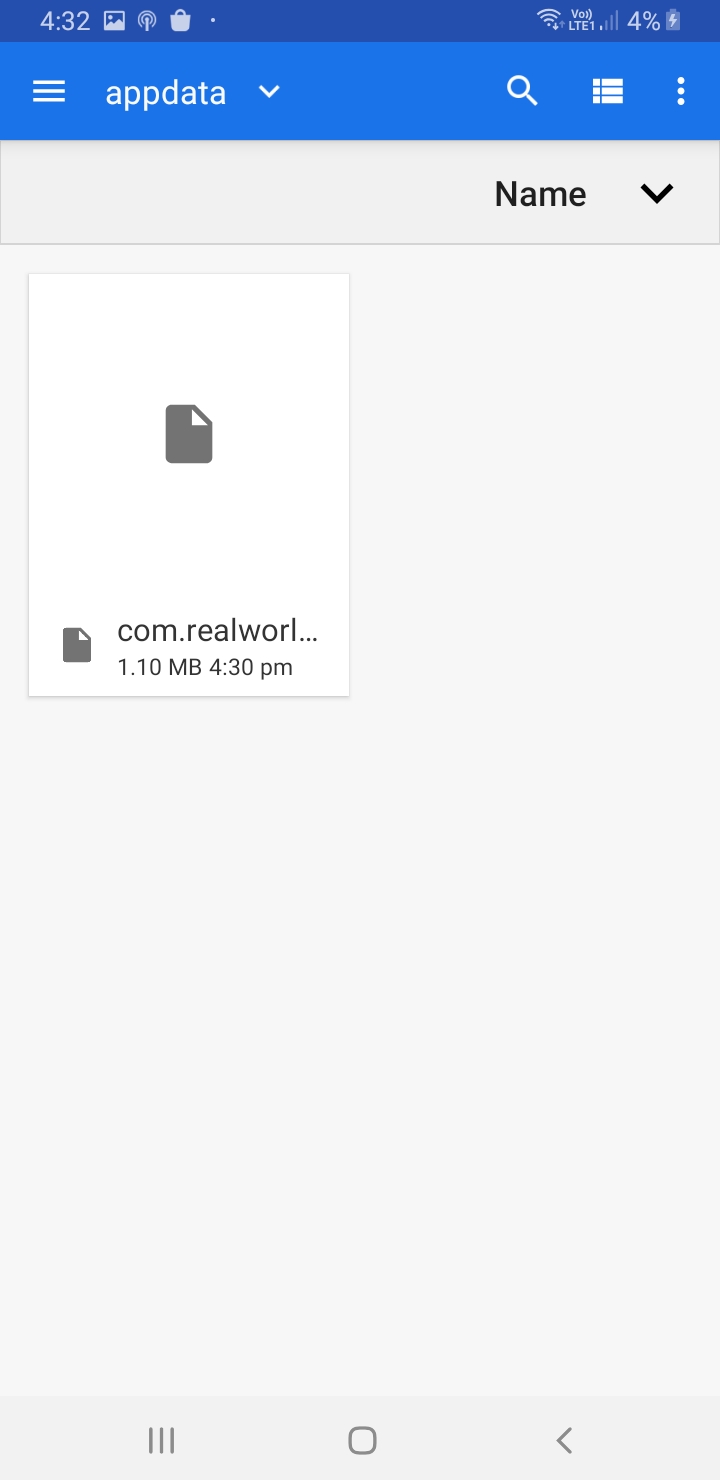
Provide a brief description of your problem and send your log into support.

Comments
0 comments
Please sign in to leave a comment.