This guide demonstrates how to restart a Polycom VVX400/500/600 series phone.
| Please Note: In some scenarios, the network connection to your computer may be routed via your Polycom VVX400/500/600 series phone. It is recommended to save any work you may be performing on your computer first, before following this guide to restart your phone. |
- On the phone, locate and press the 'Home' button to display your phones options. The 'Home' button is a physical button located to the right of your phones touch display screen.
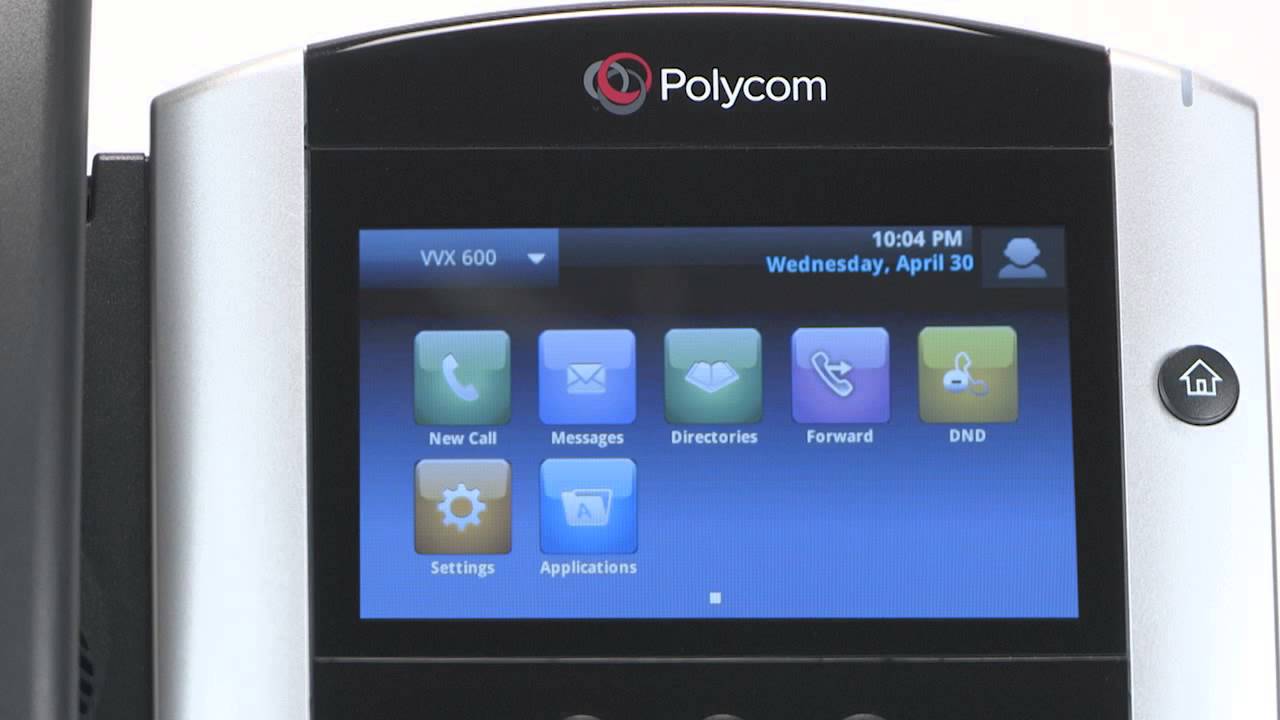
- At your phones options page, tap the Settings tile.
- On the Settings page, tap the 1 Basic option, or enter 1 on the phones dial pad.
- On the Basic page, swipe upwards to locate and tap the 11 Restart Phone option, or enter 11 on your phones dial pad.
- On the Restart Phone page that asks are you sure, tap the Yes option.
After a few moments, your phone will restart.

Comments
0 comments
Please sign in to leave a comment.