Quick Start Guides of Office 2016, Office 2016 for Mac, and Office Mobile is published by Microsoft and may come in handy helping to find your way around popular Office apps.
Whether your organisation has recently updated email systems to the latest on-premises Exchange 2016 servers, or has moved your company mailboxes to Microsoft's cloud-based Office 365 Exchange Online service, newer Office 2016 apps may be a part of the upgrade and might function differently to the version you previously used.
These guides show where commands and options typically are located in Office 2016 apps, and ways to perform everyday tasks quickly.
Published in PDF format, they can be viewed, downloaded or printed directly in newer browsers (such as Chrome, Firefox or Edge). If using an older browser or operating system, a suitable PDF app or Adobe Acrobat Reader may need to be installed to view or print them.
Office 2016 PDF Quick Starts
 |
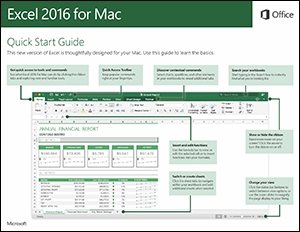 |
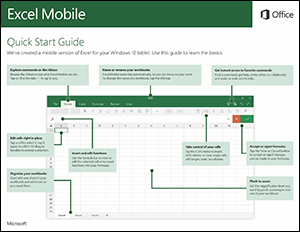 |
||
| Excel 2016 | Excel 2016 for Mac | Excel Mobile | ||
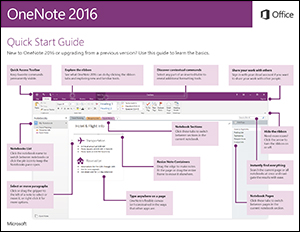 |
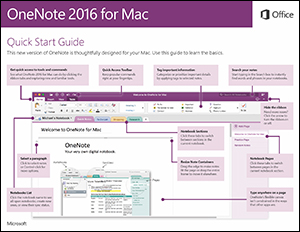 |
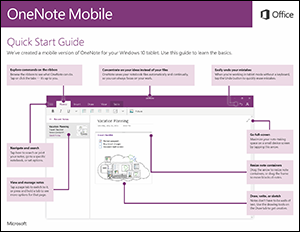 |
||
| OneNote 2016 | OneNote 2016 for Mac | OneNote Mobile | ||
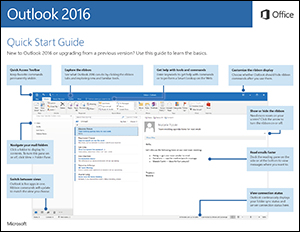 |
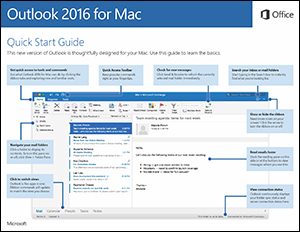 |
|||
| Outlook 2016 | Outlook 2016 for Mac | |||
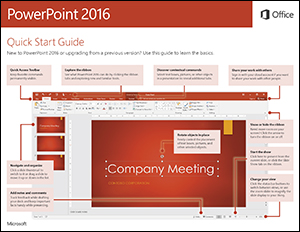 |
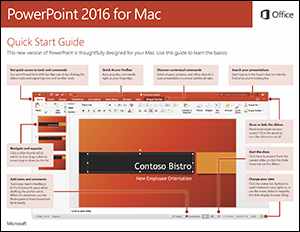 |
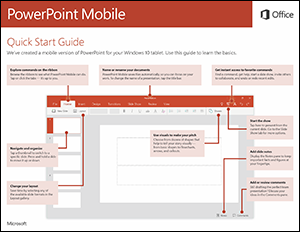 |
||
| PowerPoint 2016 | PowerPoint 2016 for Mac | PowerPoint Mobile | ||
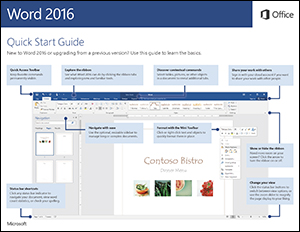 |
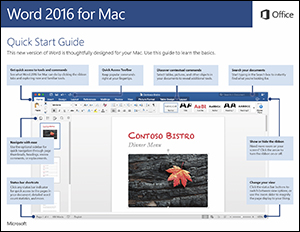 |
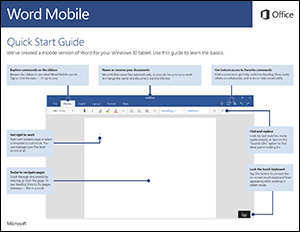 |
||
| Word 2016 | Word 2016 for Mac | Word Mobile | ||
Office 2016 Online Quick Starts
Quick Starts for other Office 2016 apps (such as Access 2016 or Publisher 2016), while not published in PDF format, are online to view at:
Office Quick Starts - Office Support
(Full Link Address: https://support.office.com/en-us/article/Office-Quick-Starts-25f909da-3e76-443d-94f4-6cdf7dedc51e)
What's new and updated in the latest Office 2016 update?
Actually, that depends on the way you obtained Office 2016!
If you have installed Office 2016 as part of an Office 365 subscription, you will want to check all the updates and new things you can get at:
What's New in Office 365?
(Full link: https://support.office.com/en-us/article/What-s-new-in-Office-365-95c8d81d-08ba-42c1-914f-bca4603e1426)
If you run Office 2016 via the purchase of a retail key assigned to a Microsoft Account, you will want to review the respectable list of changes here:
What's new and improved in Office 2016 for non-subscribers?
(Full link: https://support.office.com/en-us/article/What-s-new-and-improved-in-Office-2016-for-non-subscribers-29d7e38e-ef06-4d9c-a476-03d896928b2f)

Comments
0 comments
Please sign in to leave a comment.