- Under Extensions and Directory -> User Extensions
- On the list of extensions, click the number on the ‘Extension’ column on the one you want to rename – this leads to the Edit User Extension menu
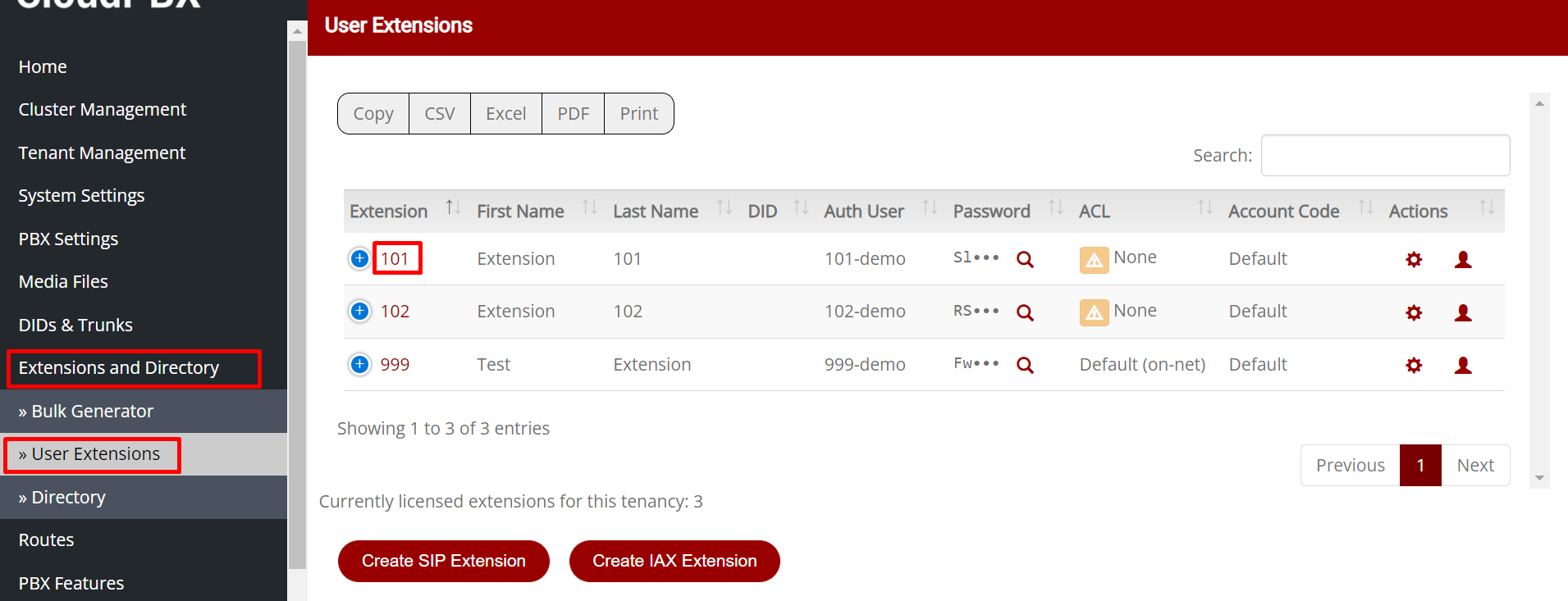
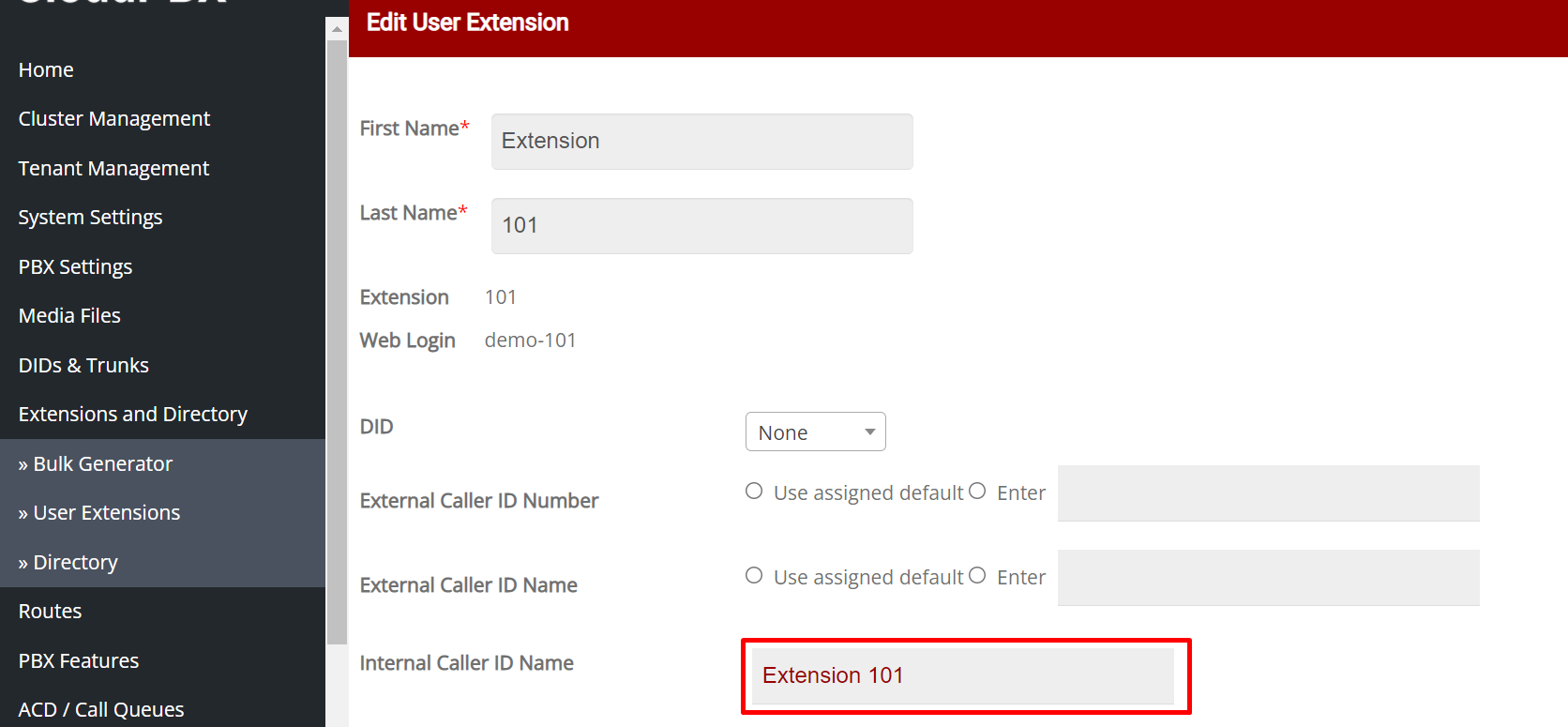
- The ‘First Name’ and ‘Last Name’ fields are just viewing names for the management portal, they have nothing to do with the internal extension naming
- The important field is ‘Internal Caller ID Name’ – that’s what will show up when the extension calls someone
- Press the ‘Save’ button on the bottom
- A grey box will appear on the bottom that says ‘Changes Pending’ – this will update in the background every 15 minutes, so it will probably take about 15-20 minutes to update in real-time
- You will need to change the name by going to the sidebar Tools -> Auto-provisioning
- Click on the MAC address on the phone to enter Edit Managed Phone menu

- From there, change the name in ‘Description’ and ‘Label’
- Hit ‘Save and Provision’

Comments
0 comments
Article is closed for comments.