An operator managed route is
How to add a new operator managed route
- Go to 'Routes' -> 'Inbound Routes'
- Click 'Create Operator Managed Route'
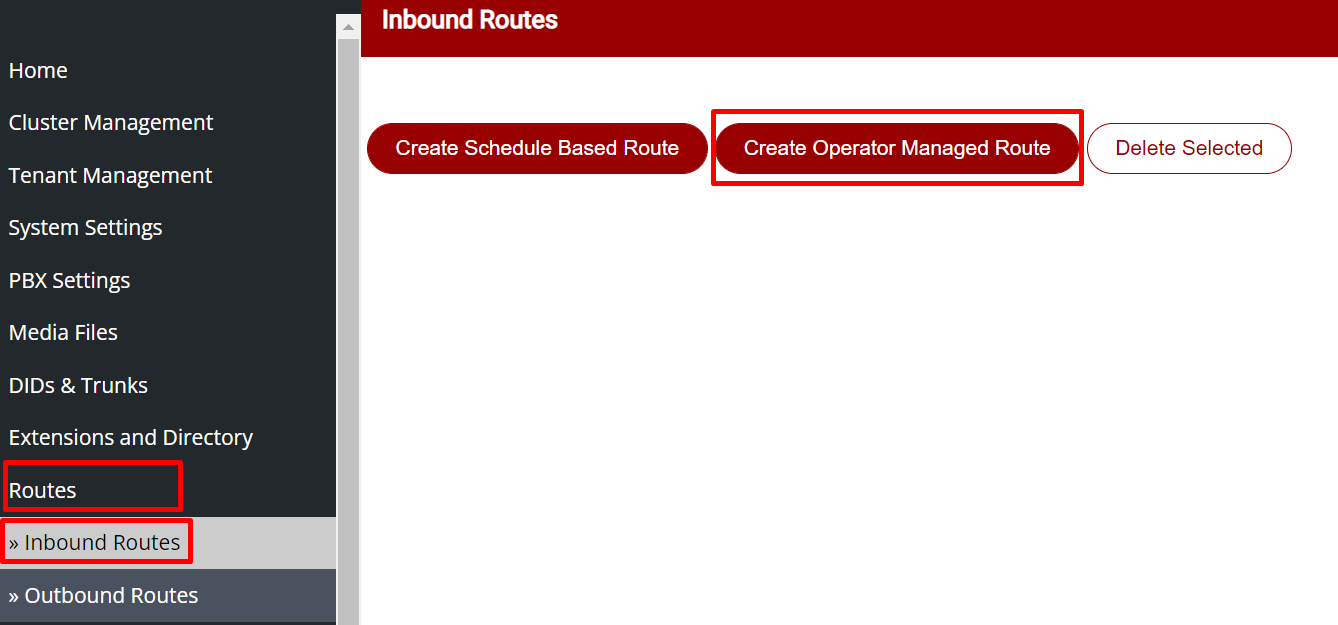
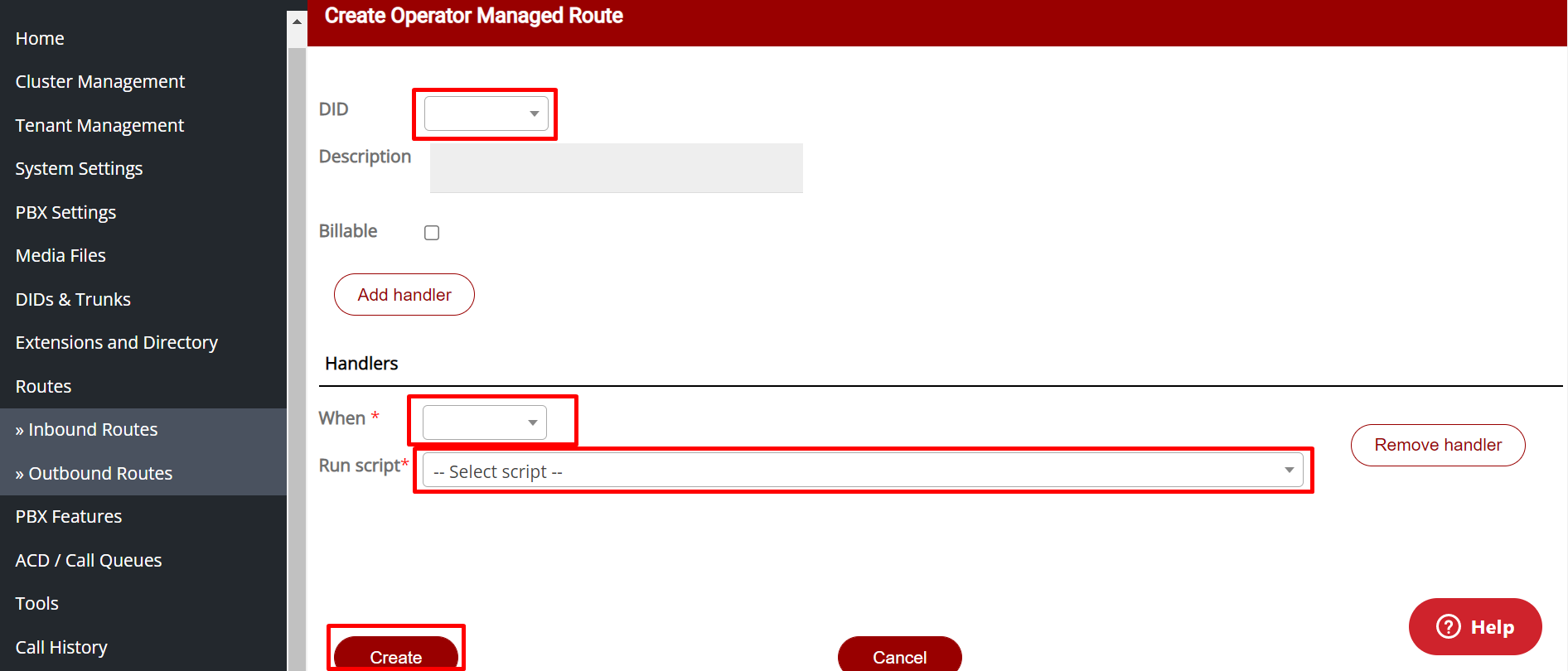
- Select the DID from the dropdown list
- Add a description in 'Description'
- When editing the handler: under 'When', use the dropdown menu to select the period of time suitable
- Under 'Run Script', choose the script applicable
- Hit 'Create'
Once an operator managed route has been created, you will also need to ensure an appropriate feature code exists to switch between the modes (Night/Day)
- You can check on these by going to PBX Features -> Feature Codes

How to edit an existing operator managed route
- Go to 'Routes' -> 'Inbound Routes', the operator managed route should be there
- Remove handlers by pressing 'Remove Handlers'

Comments
0 comments
Please sign in to leave a comment.