A call queue lets you handle incoming calls and places them in line to be answered if your
team is busy with other calls.
How to edit queues
- Go to ACD / Call Queues -> Queues
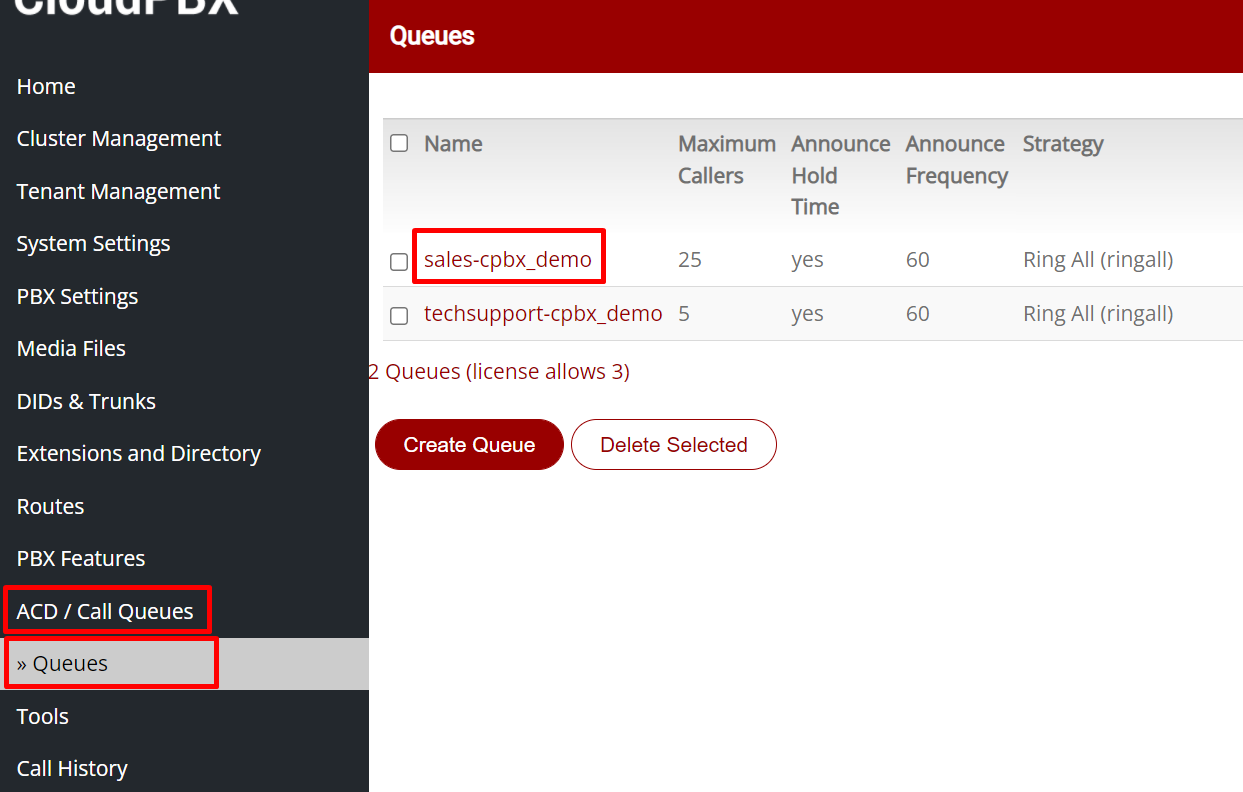
- Click on the name of the queue you want to edit
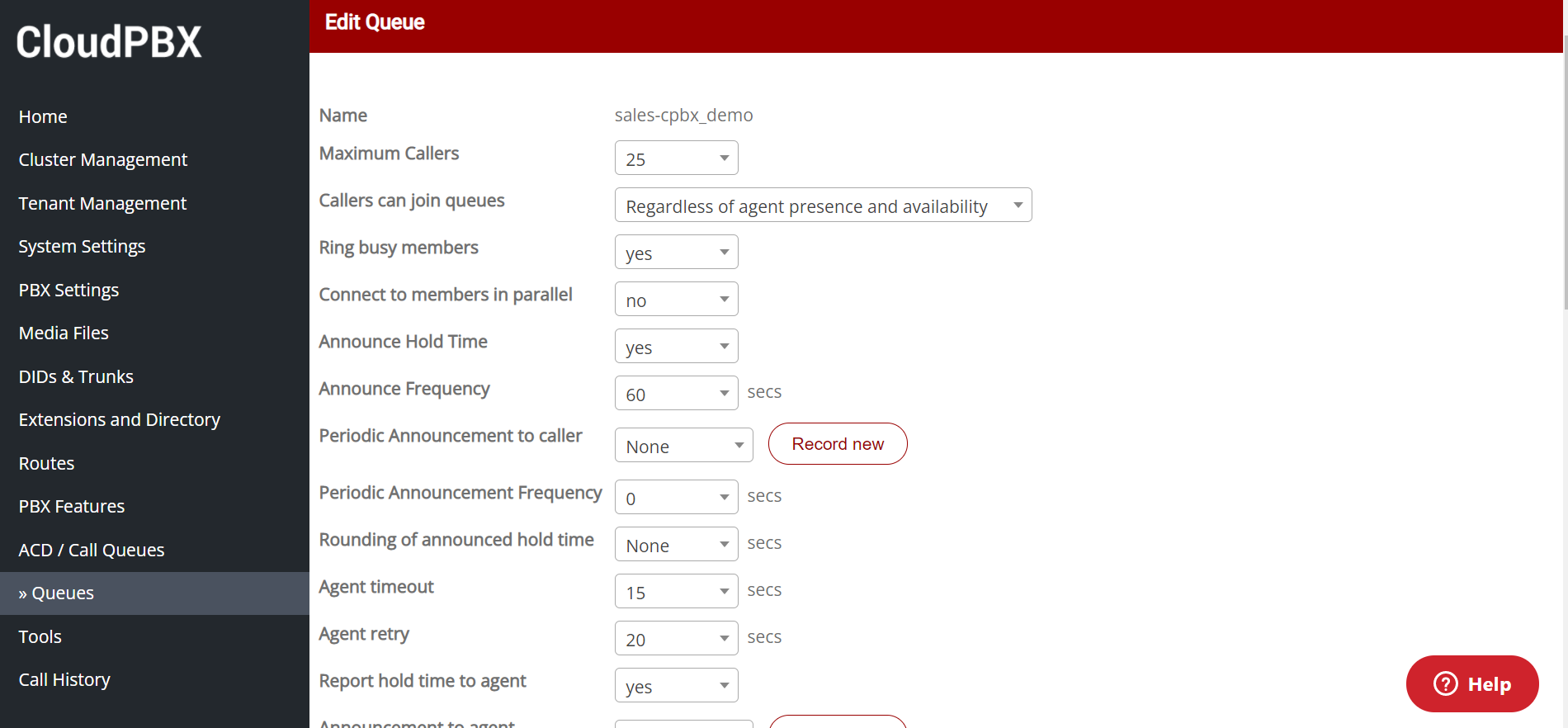
- Scroll down to add or remove extensions from the queue
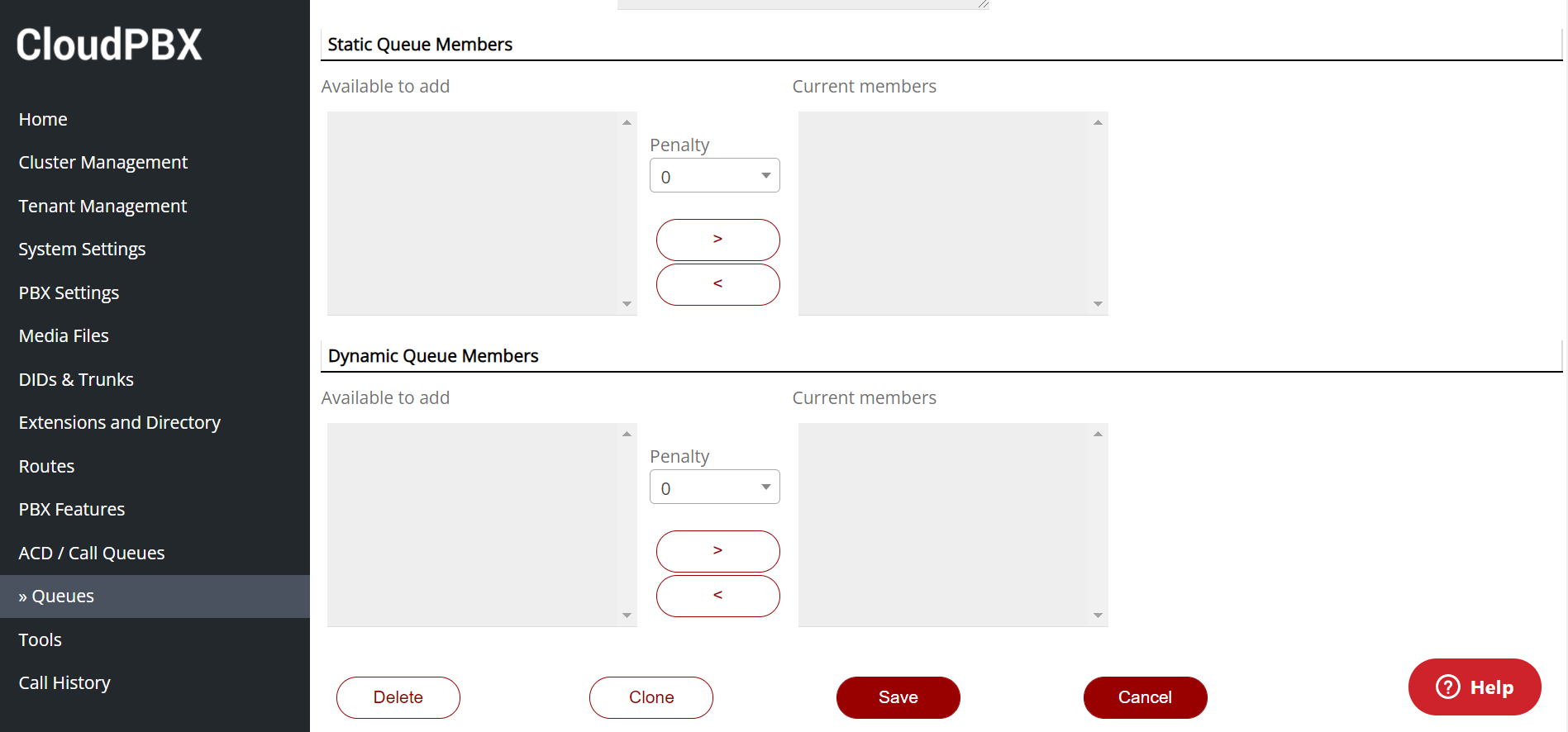
- There are two types of queue members: Static and Dynamic
- Static is what is used in most cases - it means that the user is always in the queue, whereas Dynamic requires the user to sign in and out and needs additional configuration to function
- To add or remove an extension, click and highlight the extension either in 'Available to add' or 'current members' and press the >/< buttons to move them from one to another

Comments
0 comments
Article is closed for comments.