A Hunt List is a calling feature that sends a call to multiple phone system users. One of the
benefits of a Hunt List is you can combine both queue and extension base steps in a single
list.
How to create a new Hunt List
- Go to PBX Features -> Hunt Lists
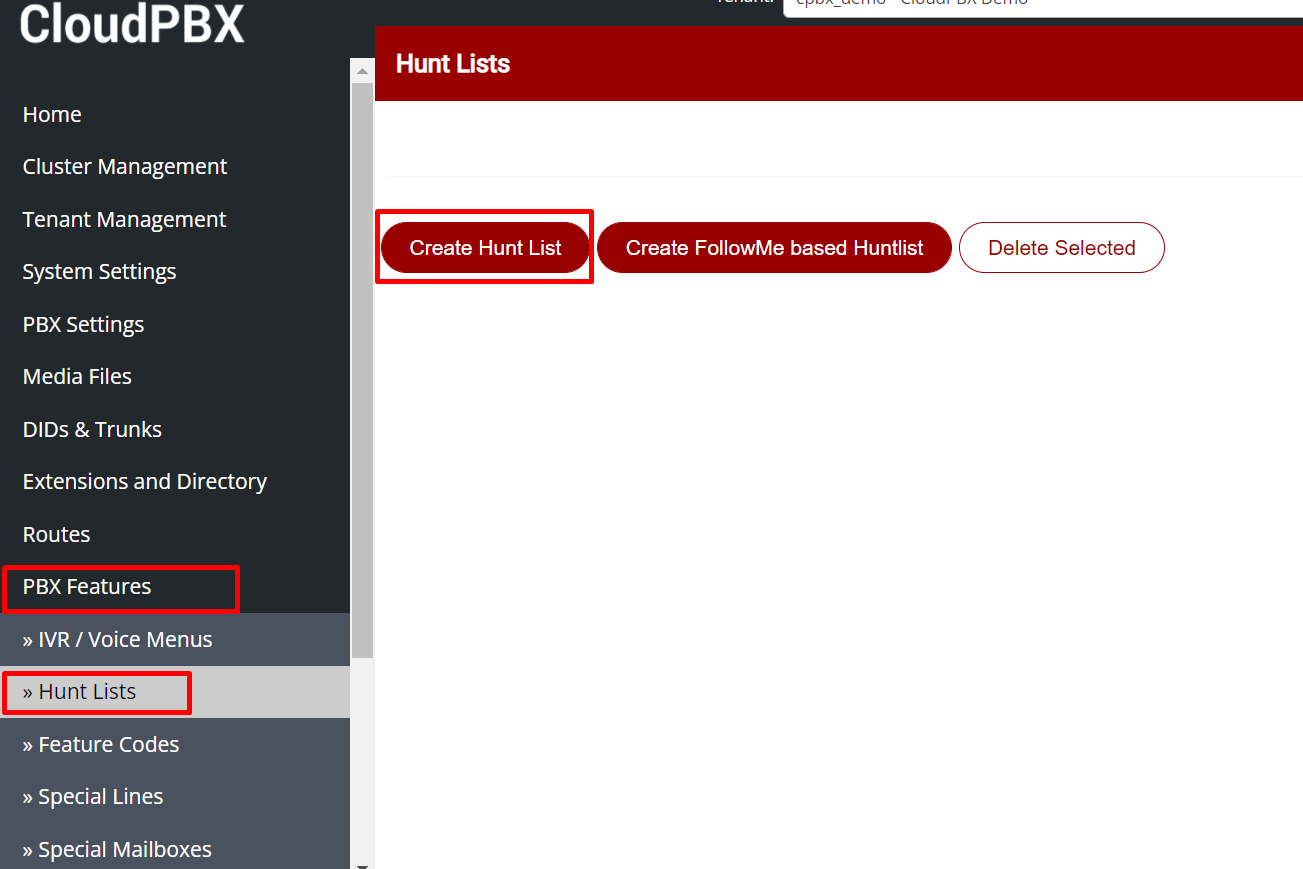
- Hit the ‘Create Hunt List’ button

- Under ‘Name’, there can’t be any spaces in the name. If you want it to have multiple words, you can separate them with a dash i.e., ‘main-group’
- Spaces and symbols are alright to be in the description
Once you have the name, you have the option to either add an extension based ring group or a queue. An extension based ring group allows you to select multiple extensions as well as external numbers to dial with a timeout period before moving to the next step, whereas a queue based ring group allows you to send calls to queue with a timeout before moving onto the next step.
As the benefit of a Hunt List is being able to select extensions as well as external numbers, the extension based ring group is our default option for creating new Hunt Lists.
- Hit ‘Add Extension Based Ring Group’
- You can select if you want it to play an announcement or not
- The default is ‘Don’t play any announcement’ – if you go down the ‘Announcement to caller’ dropdown menu, it will list all the audio files you have available
- Place the extensions you want in the hunt list, and how long (in seconds) the phone will ring
- Under ‘Destination on no-answer’, ‘If no one answers run script’, put in a failover state
- The key is to make sure the hunt group doesn’t ring back on itself – so the state should have it hang up, go to voicemail, or go to a different hunt group
- Once you’re done, hit the ‘Create’ button
How to add a number to an existing Hunt List
- Go to PBX Features -> Hunt Lists
- Click on the name of the existing Hunt List to get to the Edit Hunt List menu
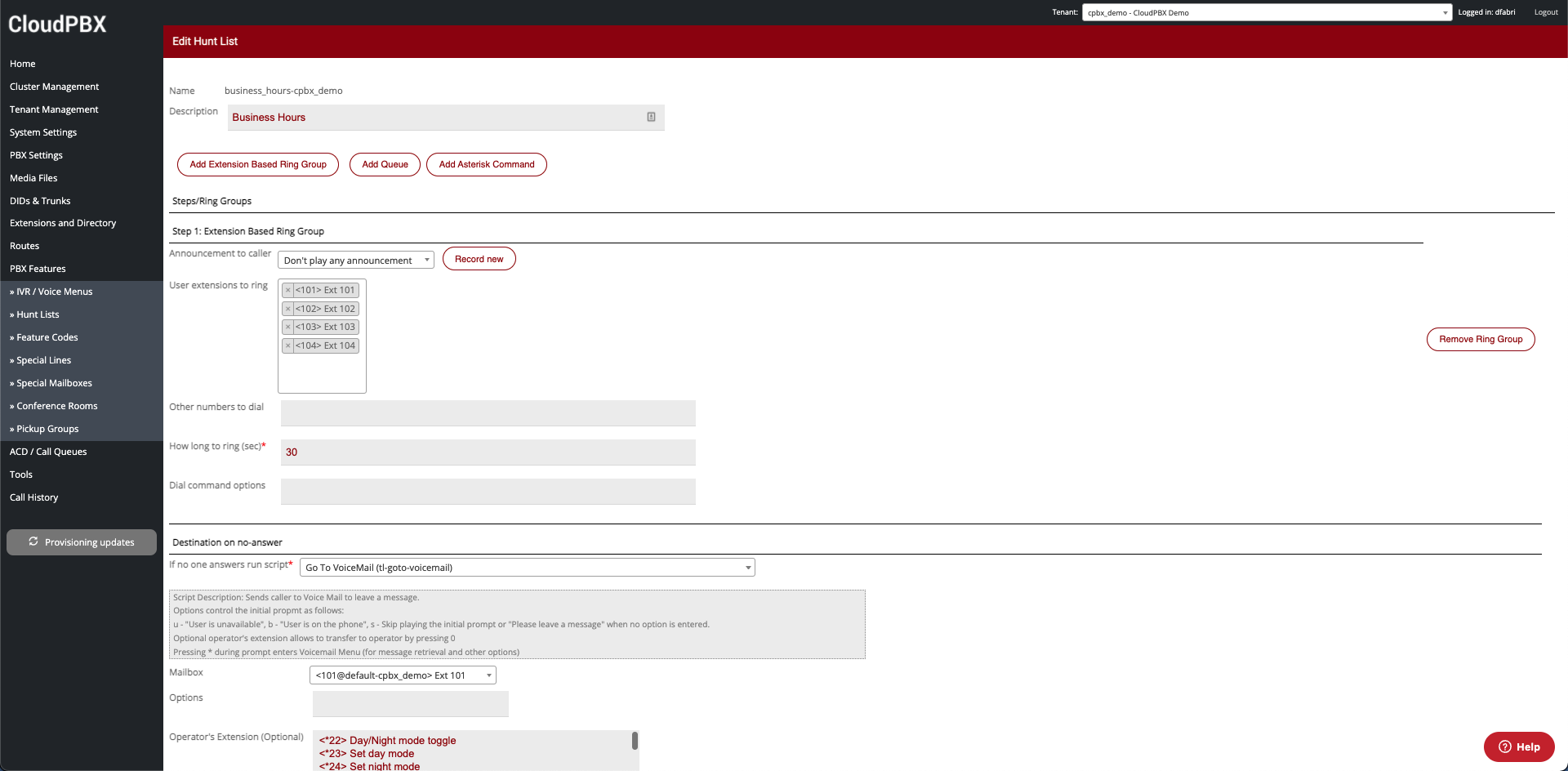
- The format for numbers added to Hunt Lists should always have the area codes (eg (02)) for non-mobiles and exclude the international code (+614)

Comments
0 comments
Article is closed for comments.